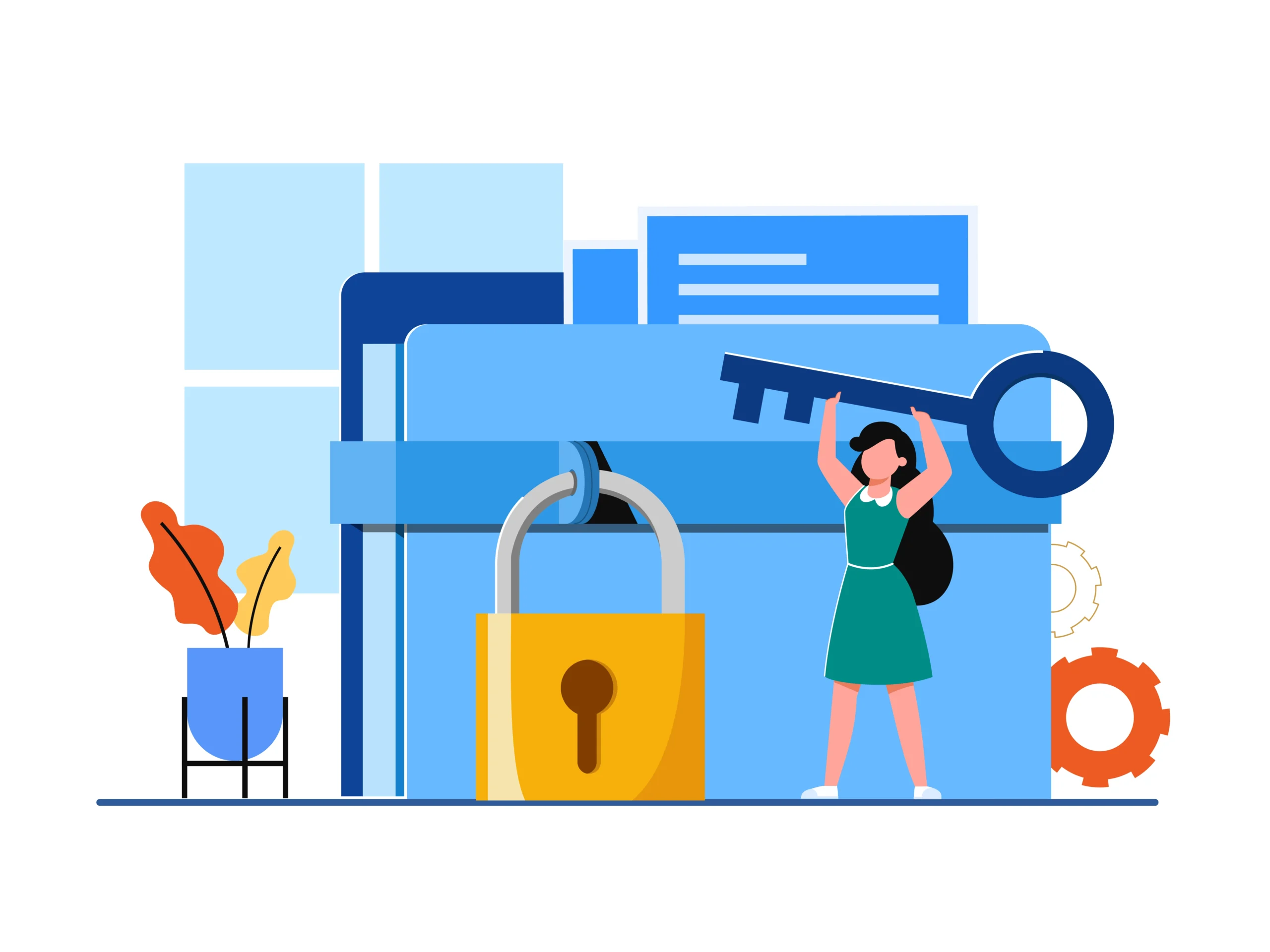In today’s digital age, managing personal documents and data has become more efficient and accessible, thanks to platforms like DigiLocker. Launched by the Government of India, DigiLocker allows individuals to store, share, and verify documents and certificates in a digital format. However, there may come a time when you decide to delete your DigiLocker account. This comprehensive guide will walk you through the process, providing you with all the necessary information to ensure a smooth and hassle-free experience.
Table of Contents
- Introduction to DigiLocker
- Reasons for Deleting a DigiLocker Account
- Preparing to Delete Your DigiLocker Account
- Step-by-Step Guide to Deleting Your DigiLocker Account
- Step 1: Backup Your Documents
- Step 2: Deactivate Linked Services
- Step 3: Contact DigiLocker Support
- Step 4: Follow-Up and Confirmation
- Potential Challenges and Solutions
- Conclusion
Introduction to DigiLocker
DigiLocker is an initiative by the Ministry of Electronics and Information Technology (MeitY) under the Digital India program. It aims to provide citizens with a secure and convenient way to access and manage their important documents. Users can upload their documents to the DigiLocker cloud, which eliminates the need for physical copies and reduces the risk of document loss or damage. The platform also allows for the digital signing of documents, making it easier to share and verify information with government agencies, educational institutions, and other organizations.
Reasons for Deleting a DigiLocker Account
While DigiLocker offers numerous benefits, there are several reasons why you might choose to delete your account:
- Privacy Concerns: Some users may feel uncomfortable with their personal documents being stored online, despite the platform’s security measures.
- Redundancy: If you have switched to another document management system, you may no longer need DigiLocker.
- Limited Use: You may find that you no longer use the platform or that its features are not as beneficial as you initially thought.
- Security Breaches: In the event of a security breach, you might want to delete your account to protect your data.
Understanding your reasons for deleting your account can help you determine the best approach to take.
Preparing to Delete Your DigiLocker Account
Before you proceed with deleting your DigiLocker account, it is essential to take a few preparatory steps to ensure that you do not lose any important information or face unnecessary complications.
Backup Your Documents
One of the most critical steps is to backup all the documents stored in your DigiLocker account. This can be done by downloading each document to your local device or transferring them to another secure storage solution.
Deactivate Linked Services
If you have linked your DigiLocker account with other services, such as Aadhaar or various educational and government portals, make sure to deactivate these links. This will prevent any issues or disruptions in accessing those services once your DigiLocker account is deleted.
Contact DigiLocker Support
As of now, there is no direct option to delete your DigiLocker account through the website or mobile app. You will need to contact DigiLocker support for assistance. This can be done through the DigiLocker helpdesk or by emailing their support team.
Step-by-Step Guide to Deleting Your DigiLocker Account
Deleting your DigiLocker account involves a few straightforward steps. Follow this guide to ensure a smooth process.
Step 1: Backup Your Documents
- Log in to Your DigiLocker Account:
- Visit the DigiLocker website or open the mobile app.
- Enter your login credentials to access your account.
- Download Your Documents:
- Navigate to the “Issued Documents” and “Uploaded Documents” sections.
- Download each document individually by selecting the download option.
- Save the Documents Securely:
- Ensure that all downloaded documents are saved securely on your local device or another trusted storage solution.
Step 2: Deactivate Linked Services
- Unlink Aadhaar:
- If your Aadhaar is linked to your DigiLocker account, navigate to the Aadhaar settings in your profile.
- Follow the instructions to unlink your Aadhaar.
- Deactivate Other Linked Services:
- Review any other services linked to your DigiLocker account, such as educational portals or government services.
- Follow the necessary steps to deactivate these links.
Step 3: Contact DigiLocker Support
- Reach Out to DigiLocker Helpdesk:
- Visit the DigiLocker helpdesk page on the website.
- Use the contact form to submit a request for account deletion.
- Email DigiLocker Support:
- Alternatively, you can email the DigiLocker support team at support@digilocker.gov.in.
- In your email, include your account details and a request for account deletion.
Step 4: Follow-Up and Confirmation
- Await Response:
- After submitting your request, wait for a response from the DigiLocker support team. This may take a few days.
- Provide Additional Information:
- If required, provide any additional information requested by the support team to verify your identity and account ownership.
- Confirmation of Account Deletion:
- Once your request is processed, you will receive a confirmation email indicating that your account has been successfully deleted.
Potential Challenges and Solutions
While deleting your DigiLocker account is generally straightforward, you may encounter a few challenges:
- Delayed Response from Support:
- If you do not receive a timely response from DigiLocker support, consider sending a follow-up email or reaching out through other contact channels.
- Verification Issues:
- Ensure that you provide accurate and complete information when requested by the support team to avoid delays in the verification process.
- Reactivation Requests:
- If you change your mind and wish to reactivate your DigiLocker account, contact support again with your reactivation request.
Conclusion
Deleting your DigiLocker account is a decision that should be made with careful consideration, especially given the platform’s utility and security features. By following the steps outlined in this guide, you can ensure that your account deletion process is smooth and that your documents remain secure. Remember to backup your documents, deactivate linked services, and communicate clearly with DigiLocker support. Whether you are concerned about privacy, switching to another service, or simply no longer using DigiLocker, this guide provides you with all the necessary information to delete your account efficiently.
By being well-prepared and informed, you can manage your digital footprint effectively and make decisions that best suit your needs.