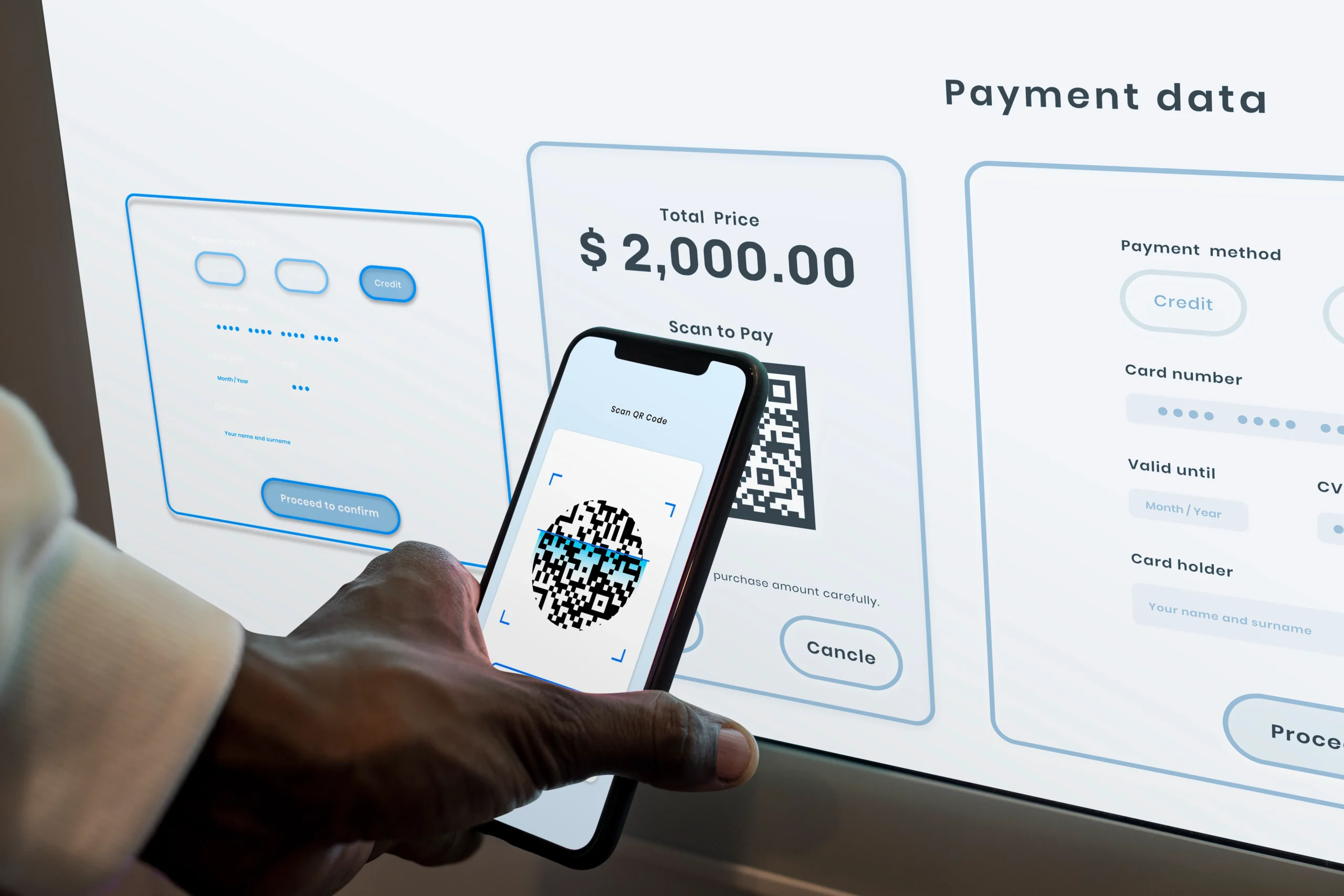Unified Payments Interface (UPI) has revolutionized digital transactions in India, making it easier to transfer money and pay for services. With the increasing reliance on UPI for financial transactions, users might find themselves needing to delete their UPI ID for various reasons. This article will guide you through the process of deleting a UPI ID, covering everything from the initial steps to potential pitfalls and considerations.
Understanding UPI ID and Its Importance
What is a UPI ID?
A UPI ID, or Unified Payments Interface Identification, is a unique identifier used for making digital transactions through the UPI system. It is often linked to a bank account and can be used to send or receive money, pay bills, and make purchases online. The UPI ID typically looks like an email address but with an extension like @upi or @bankname.
Why Might You Want to Delete a UPI ID?
There are several reasons you might consider deleting your UPI ID:
- Security Concerns: If you suspect your UPI ID has been compromised.
- Account Closure: When closing your bank account or switching banks.
- Privacy: To protect your personal information if you no longer wish to use the UPI system.
How to Delete a UPI ID
Step-by-Step Process
1. Check the UPI App and Bank Policies
Before proceeding, it is essential to understand that the process to delete a UPI ID might vary depending on the bank and the UPI app you are using. Most UPI apps allow you to delete or deactivate your UPI ID directly from within the app.
2. Open Your UPI App
Launch the UPI app where your ID is registered. Common UPI apps include Google Pay, PhonePe, Paytm, and your bank’s mobile banking app.
3. Navigate to Account Settings
In the app, find the account or profile settings section. This is usually represented by an icon like a gear or your profile picture.
4. Locate UPI ID Settings
Look for options related to UPI IDs, linked accounts, or payment settings. You may see an option labeled “UPI IDs” or “Manage UPI IDs.”
5. Select the UPI ID to Delete
Select the UPI ID you wish to delete. If you have multiple IDs, ensure you choose the correct one.
6. Confirm Deletion
The app will typically ask for confirmation to proceed with the deletion. Confirm your choice and follow any additional prompts. You may need to enter your PIN or password for verification.
Deleting a UPI ID Through Customer Support
If you cannot delete your UPI ID through the app, you might need to contact customer support. Follow these steps:
1. Gather Necessary Information
Prepare your UPI ID, registered mobile number, and any other information required for verification.
2. Contact Customer Support
Reach out to your bank’s customer support or the UPI app’s helpline. This can be done via phone, email, or chat.
3. Request ID Deletion
Request the deletion of your UPI ID and provide any information they need to process your request.
4. Follow Up
Ensure that your request is processed by following up with customer support if you do not receive confirmation within the expected timeframe.
Common Issues and Troubleshooting
Inability to Delete UPI ID
If you encounter issues deleting your UPI ID, consider the following troubleshooting steps:
- Check for Pending Transactions: Ensure no pending transactions are linked to the UPI ID.
- Verify Account Status: Make sure your bank account linked to the UPI ID is active.
- Update the App: Ensure you have the latest version of the UPI app.
Contacting Support
If issues persist, escalate the matter to higher levels of customer support or visit a branch of your bank for assistance.
Alternatives to Deleting a UPI ID
Temporarily Deactivating UPI ID
If you are not ready to permanently delete your UPI ID, you can consider temporarily deactivating it. This option is available in many UPI apps and allows you to suspend transactions without deleting your ID entirely.
Changing UPI ID
Another alternative is to change your UPI ID if you are concerned about security or privacy. Most UPI apps allow you to update your UPI ID through the settings menu.
Conclusion
Deleting a UPI ID is a straightforward process, but it is essential to understand the steps and considerations involved. Whether you are concerned about security, closing an account, or simply no longer wish to use the UPI system, following the proper steps ensures a smooth and hassle-free experience.
Ensure you have completed any pending transactions and follow the guidelines provided by your UPI app or bank. If issues arise, customer support is available to assist you. By following this guide, you can confidently manage and delete your UPI ID as needed.
With the rise of digital transactions, managing your financial information securely is crucial. Always keep your personal details updated and take necessary precautions to protect your data.