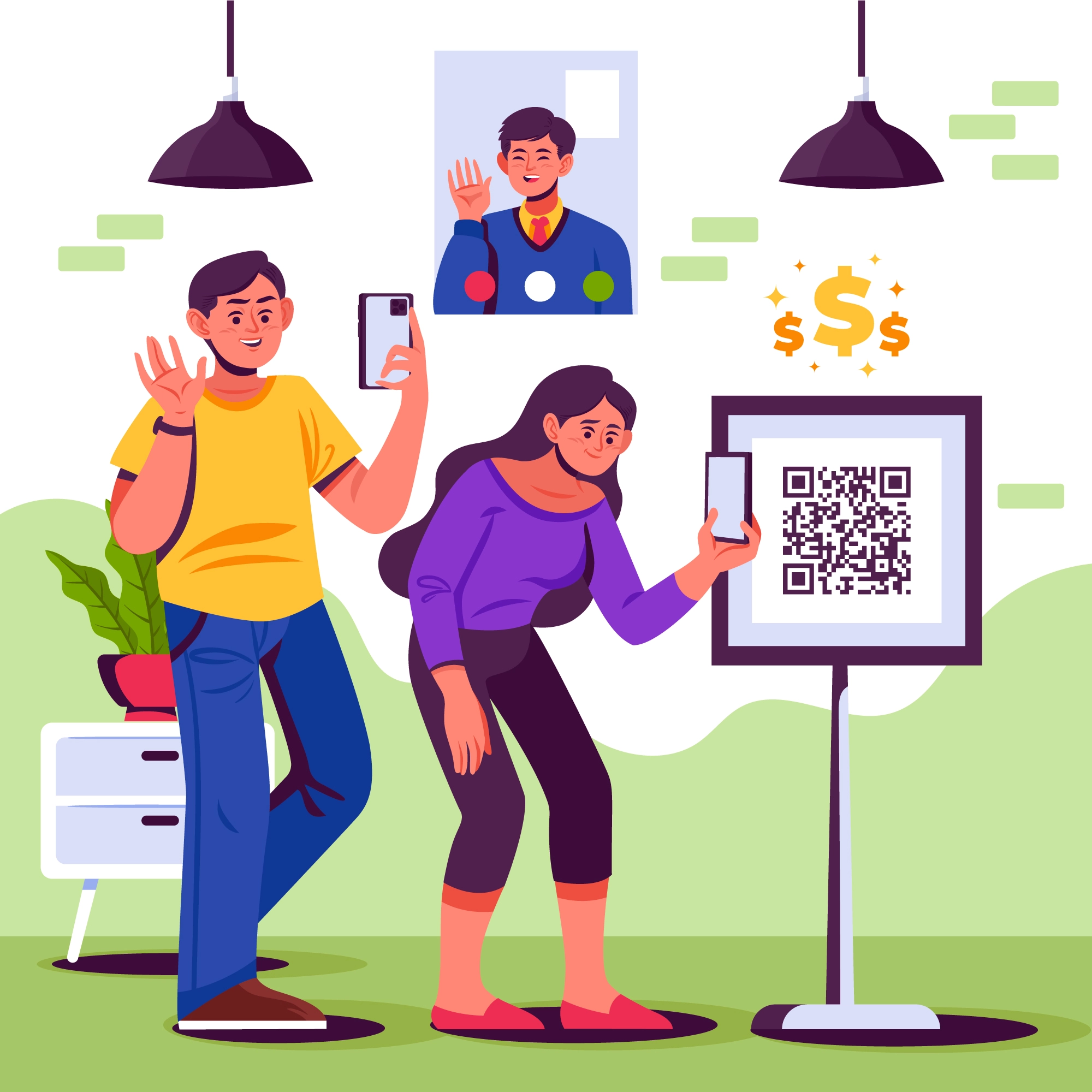Unified Payments Interface (UPI) has revolutionized the way we handle financial transactions in India. This system allows users to link multiple bank accounts to a single mobile application, facilitating seamless money transfers. One of the critical components of using UPI is setting up a UPI PIN. This guide will walk you through the steps to create a UPI PIN, ensuring a smooth and secure transaction experience.
What is a UPI PIN?
A UPI PIN (Personal Identification Number) is a 4-6 digit number that you set up while registering for UPI services. This PIN is required for authorizing all UPI transactions, making it a crucial security measure to prevent unauthorized access to your account.
Why is a UPI PIN Important?
The UPI PIN serves as a security layer for your financial transactions. It ensures that only you can authorize payments from your bank account. Without the correct UPI PIN, transactions cannot be completed, safeguarding your money from unauthorized access.
Steps to Create a UPI PIN
1. Choose a UPI-Enabled App
Several mobile applications support UPI services, including:
- Google Pay
- PhonePe
- Paytm
- BHIM (Bharat Interface for Money)
- Banking apps like SBI YONO, HDFC Mobile Banking, etc.
Choose any of these apps based on your preference and ensure it is installed on your smartphone.
2. Register on the App
Once you have selected and installed a UPI-enabled app, follow these steps to register:
Download and Install
- Go to the Google Play Store or Apple App Store.
- Search for the chosen UPI app.
- Download and install the app.
Initial Setup
- Open the app.
- Enter your mobile number. Make sure this number is linked to your bank account.
- Verify your mobile number using the OTP (One-Time Password) sent to your phone.
3. Link Your Bank Account
After verifying your mobile number, you need to link your bank account to the UPI app.
Selecting Your Bank
- From the list of banks, select your bank.
- The app will automatically fetch your account details linked to the mobile number you provided.
Account Verification
- The app will send an SMS from your phone to verify your account.
- Ensure you have sufficient balance for sending an SMS.
4. Set Up UPI PIN
Now comes the crucial part – setting up your UPI PIN.
Step-by-Step Process
- Select Create UPI PIN Option:
- In the app, navigate to the bank account section.
- Select the option to set or create a UPI PIN.
- Enter Debit Card Details:
- You will be prompted to enter your debit card details.
- Provide the last six digits of your debit card number and the expiry date.
- Receive OTP:
- An OTP will be sent to your registered mobile number.
- Enter this OTP in the app.
- Set UPI PIN:
- Enter a 4-6 digit UPI PIN of your choice.
- Confirm the PIN by entering it again.
5. Confirm and Finalize
Once you have set your UPI PIN, the app will confirm the setup. Your UPI PIN is now ready for use.
Tips for Creating a Strong UPI PIN
Choose a Unique PIN
- Avoid using easily guessable numbers like your birth year or simple sequences like 1234 or 1111.
- Use a combination of numbers that are significant to you but not easily identifiable by others.
Do Not Share Your PIN
- Never share your UPI PIN with anyone, including friends, family, or even bank representatives.
- Be cautious of phishing attempts where someone may try to trick you into revealing your PIN.
Change Your PIN Periodically
- Regularly updating your UPI PIN can add an extra layer of security.
- If you suspect any unauthorized access, change your PIN immediately.
Troubleshooting Common Issues
Forgotten UPI PIN
If you forget your UPI PIN, you can reset it by following similar steps as setting it up:
- Go to the UPI PIN setup section in your app.
- Select the option to reset or change UPI PIN.
- Follow the prompts to enter your debit card details and set a new PIN.
Failed Transactions
If your UPI transactions are failing:
- Ensure you have entered the correct UPI PIN.
- Check your internet connection.
- Make sure you have sufficient funds in your bank account.
- Contact your bank if the issue persists.
Conclusion
Setting up a UPI PIN is a straightforward process that significantly enhances the security of your digital transactions. By following the steps outlined in this guide, you can easily create a UPI PIN and enjoy the convenience of UPI services. Remember to keep your PIN secure, update it periodically, and never share it with anyone to ensure your financial safety. With your UPI PIN in place, you can confidently navigate the world of digital payments with ease and security.